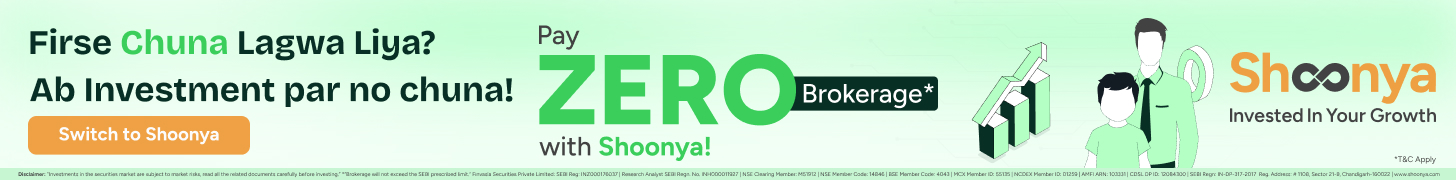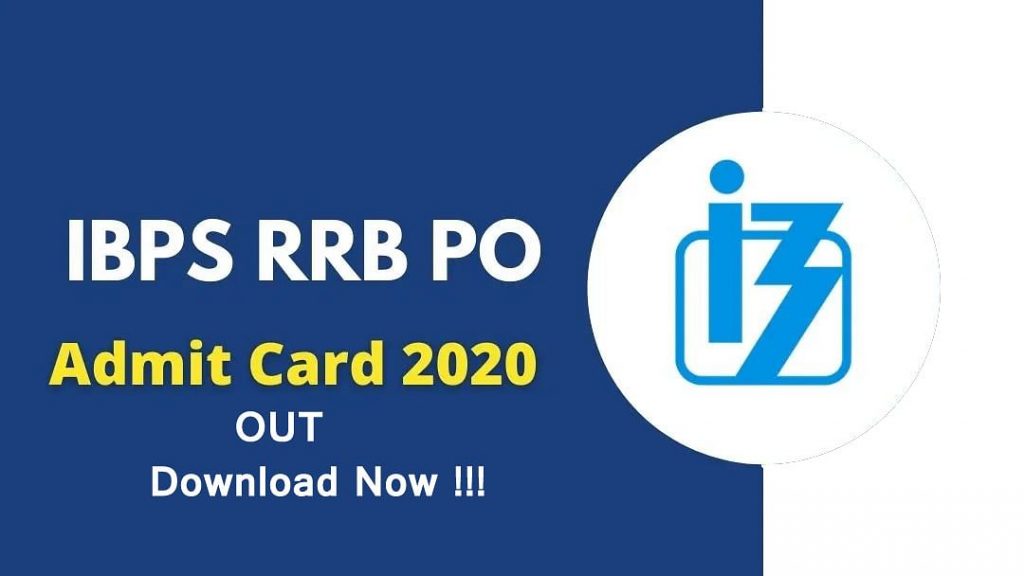IBPS PO Prelims Exam Admit Card 2020 Download: Candidates who qualify the prelims exam will be eligible to appear for the IBPS PO Main examination that is scheduled for 28th November.
The Institute of Banking Personnel Selection (IBPS) on Tuesday released admit card for online Prelim Exam for Probationary Officers (PO) on its official website – ibps.in.
Those who have registered for the IBPS PO prelims exam admit card 2020 download by 11th October.
IBPS PO Prelims Exam Admit Card 2020 Download
The IBPS PO preliminary exam will be conducted on 3rd, 10th, and 11th October. The result of the exam is likely to be declared by October end or November.
Candidates who qualify the prelims exam will be eligible to appear for the IBPS PO Mains examination that is scheduled for November 28.
The recruitment exam is being carried to fill a total of 1,167 vacancies of Probationary Officers in Bank of Baroda, Canara Bank, Indian Overseas Bank, UCO Bank, Bank of India, Central Bank of India, Punjab National Bank, Union Bank of India, Bank of Maharashtra, Indian Bank, and Punjab and Sind Bank.
There has been a decrease in the number of vacancies this year. Last year, the exam was conducted to fill 4,336 posts of Probationary Officers.
The IBPS PM preliminary exam 2020 will be of 100 marks. The exam will test the candidates’ knowledge in English, Reasoning and Quantitative Aptitude.
The English section will be of 30 marks, while the Reasoning and Quantitative Aptitude sections will be of 35 marks each.
For each correct answer, candidates will be awarded 1 mark and for a wrong answer, there is a negative marking of 0.25. Examinees will get a consolidated time of one hour to complete the paper.
IBPS PO Prelims Exam Admit Card 2020 Download
Step 1: Log on to the IBPS official website
Step 2: Tap on link ‘Download Online Prelim Exam Call Letter for CRP-PO –X’ on the homepage
Step 3: You will be directed to a new page where you will have to opt for call letter download link
Step 4: Key in your registration number or roll number and password or date of birth in DD/MM/YYYY format
Step 5: Enter the image as displayed for verification and press the login button
Step 6: Your IBPS PO Prelims exam admit card 2020 will appear on your screen. Verify all the details before saving and getting a printout.
Read Also: ICAI CA Foundation Exam Postponed: ICAI CA November exam schedule released at icai.org
Get the Latest and Breaking News, Entertainment News, Technology News, Sports News Like Cricket, Government Jobs Alert, Government Results and Health & Fitness News here.