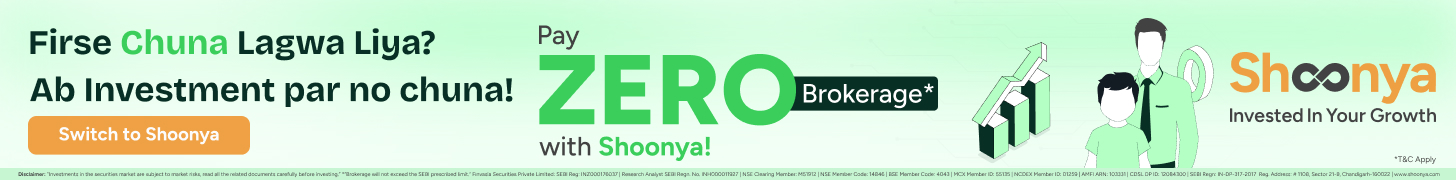Download App Telegram For PC: Telegram App is one of the most popular cloud-based instant messaging Application. You can use its services on smartphones as well as PC and Laptops.
The instant messaging platform helps us stay connected. The Telegram is proactive in launching new features for its mobile platform, but the Telegram desktop version also has several useful features to offer.
Download App Telegram For PC: How to Download Telegram For Pc
Most of you must be aware of the steps to download and run Telegram app on Android and iOS, but everyone is not familiar with How to Download Telegram For Pc. In this article, we are guiding you with the steps to How to Download Telegram For Pc and Laptop.
Follow This Steps For How to Download Telegram For Pc
The steps to Download App Telegram For PC and use instant messaging service on laptops and PCs are fairly simple and the steps are identical for both Windows and Mac OS. Let’s have a look:
Step 1: You need to visit the official Telegram website. You can click on this Here or type www.telegram.org.
Step 2: Then after you just scroll down you will be see ‘Telegram for PC/Mac/Linux’, click on that link or Just click here to Download App Telegram For PC directly.
Step 3: Once the setup is downloaded then follow the on-screen installation process.
Step 4: Now, all you have to add your registered mobile number and you will get an OTP code on your smartphone.
Step 5: Enter the code you received on your smartphone into the PC/ laptop Telegram app and “Bingo” you desktop Telegram App is installed.
Read Also: Is Google Server Down? Gmail, Google Drive, Google Docs, Other Google Services Down Globally
Get the Latest and Breaking News, Entertainment News, Technology News, Sports News Like Cricket, Government Jobs Alert, Government Results and Health & Fitness News here.